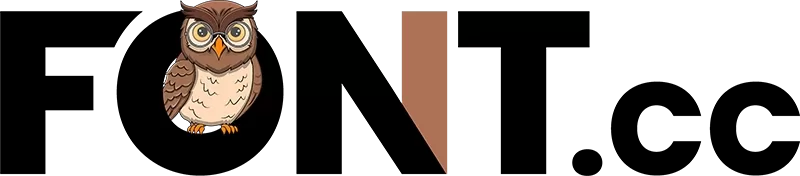How to Install Fonts
[]
This is a simple guide that will help you install fonts on either a PC or a Mac.
Table of Contents
Installing Fonts on Windows
For Windows 10 and onwards, installing fonts is quite straightforward. Here are the steps:
- Download the font file. It will usually have a .ttf or .otf extension and might be compressed in a .zip file.
- If the font file is zipped, right-click it and choose ‘Extract All’. This will decompress the file.
- Locate the extracted or downloaded font file in your folders.
- Double-click on the font file to open it. This will open a new window displaying a preview of the font.
- At the top of the window, click the “Install” button. Your new font is now installed and ready to use!
Installing Fonts on Mac
Installing fonts on Mac OS is similar to the process on Windows. Follow these steps:
- Download the font file, typically ending in .ttf or .otf extension. It may also be in a .zip file.
- If the file is zipped, double-click it to unzip it.
- Locate the unzipped or downloaded font file in your folders.
- Double-click on the font file. This will open the Font Book application.
- Click the “Install Font” button at the bottom of the preview window. Your new font is now installed and ready to use!